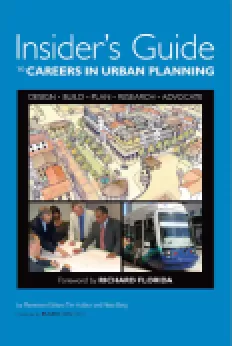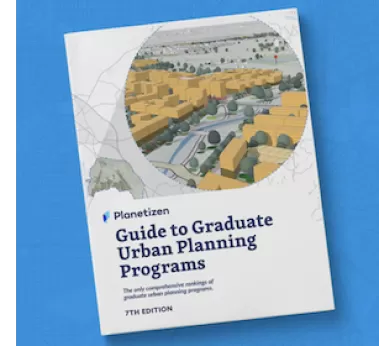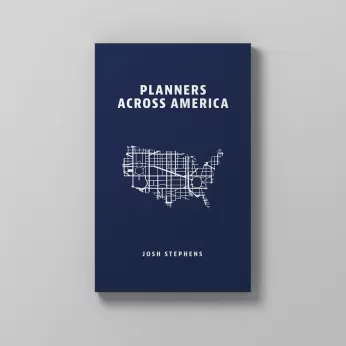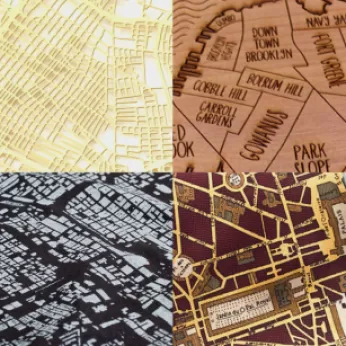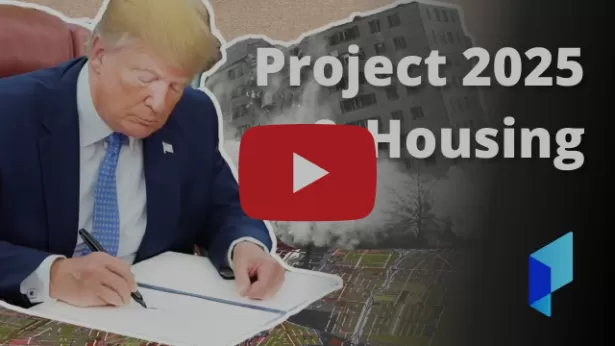OpenComment: Accept Public Comments on PDF Documents on the Web
Urban Insight
It’s a problem that planners run into every time we produce a draft document that requires public feedback.
How do you collect public comments on a web-based PDF? It should be simple. But it isn’t.
Usually, we publish the PDF on the web and invite residents to email in their comments. This is a messy and decidedly inelegant solution. Nobody likes to download and read a PDF, and when the comments come in, it’s hard to track and match them up with the text in the document.
Urban Insight is pleased to announce the launch of OpenComment, a subscription-based website that enables you to easily upload PDFs and collect comments on your planning documents from hundred or thousands of people.
Features
- PDF Commenting: Visitors can comment using only a web browser. Enabling a large number of people to add comments to a PDF document has been hard. Now it's easy.
- Click to Comment: Visitors just click on the document where they want to leave a comment. It's that simple.
- PDF Documents: Visitors see the exact PDF document, as you created it. Only now, they can leave comments.
- Tablet Friendly: Works on tablets, like iPad, Nexus, Fire, Galaxy, as well as on your computer.
- Start Friendly Discussions: Visitors can respond to earlier comments. If visitors mark a comment as inappropriate, it becomes hidden until it can be reviewed.
- Reporting & Evaluation: Reading and evaluating comments is easy. Export your PDF annotated with comments to make it easy to read, or just export the comments in a spreadsheet.
Demo
Visit OpenComment.us to learn more.
Posted May 30, 2015
Want to see more events?

Planetizen Courses: Online Training in Urban Planning
Access more than 250 urban planning courses on your computer, phone, or tablet. Learn today, plan for tomorrow.

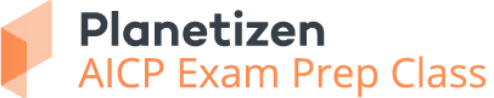
Planetizen AICP* Exam Prep Class
90% of students who took our class passed the exam and became AICP* certified.

Get your event noticed today.
Clanton & Associates, Inc.
Jessamine County Fiscal Court
Toledo-Lucas County Plan Commissions
Salt Lake City
NYU Wagner Graduate School of Public Service