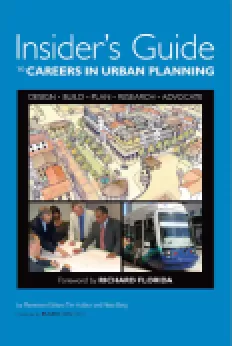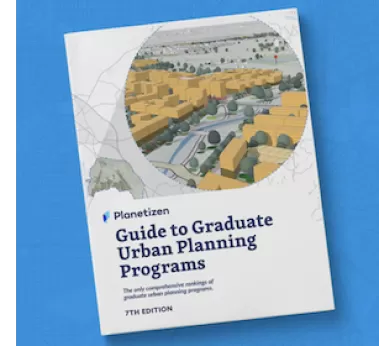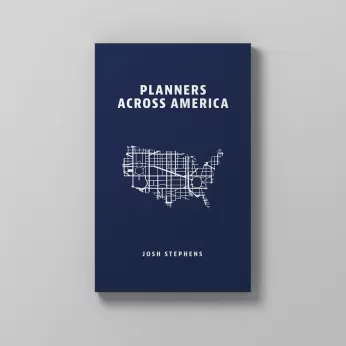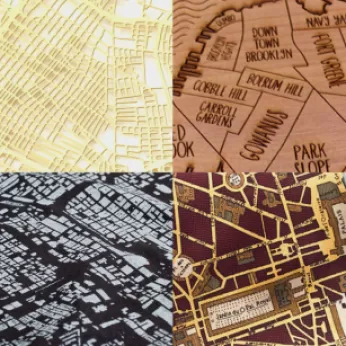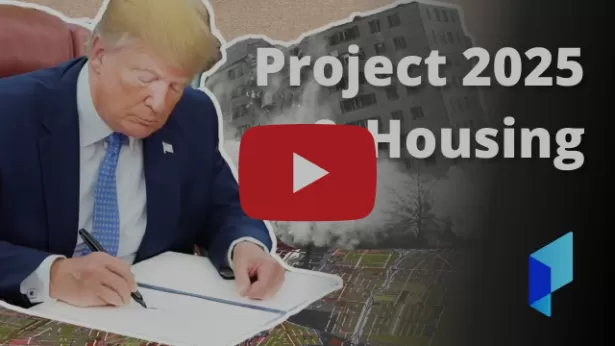Harness the Power of Google Earth - Webinar this Thursday - 1CM Credit
Planetizen
This one-hour hands-on webinar and video will introduce you to Google Earth. The session will explore basic tasks for using Google Earth in planning. Topics will include finding places, moving around them, saving a location, viewing a site photo and capturing images for presentation. The subject matter is a compelling exploration of Washington DC with a discussion of the tool's applicability to planning.
Thursday, June 18, 11am PDT/2pm EDT - $49.95 - Provides 1 CM credit
Register: http://www.planetizen.com/courses/tech130
At the APA 2008 National Conference, Planetizen webinar instructor Chuck Donley and Durango, Colorado's Planning Director presented this session on the Virtual Staff Report. Over 500 attendees learned about Google Earth applications for planning professionals. Join the Planetizen webinar and learn how to integrate Google Earth into your next presentation.
You will be able to work concurrently on Google Earth throughout the session. The instructor will demonstrate each step twice – once while you watch the webinar or video, and a second time while you optionally perform the task yourself.
This webinar will cover:
1. How to Search and Find Places
2. How to Navigate the Geography of Google Earth
3. How to Add Placemarks
4. How to Integrate and View Photos
5. Creating Tours Between Sites
6. Exporting Images
Thursday, June 18, 11am PDT/2pm EDT - $49.95 - Provides 1 CM credit
For more information or to register, visit http://www.planetizen.com/courses/tech130
Posted June 15, 2009
Want to see more events?

Planetizen Courses: Online Training in Urban Planning
Access more than 250 urban planning courses on your computer, phone, or tablet. Learn today, plan for tomorrow.

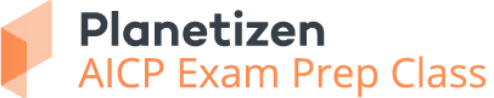
Planetizen AICP* Exam Prep Class
90% of students who took our class passed the exam and became AICP* certified.

Get your event noticed today.
Clanton & Associates, Inc.
Jessamine County Fiscal Court
Toledo-Lucas County Plan Commissions
Salt Lake City
NYU Wagner Graduate School of Public Service